Raspberry Pi Kubernetes Cluster - Part 2
This is part 2 of a series. Part 1 Part 3
I have a shallow network rack in my office closet where my router, switch, and other miscellaneous equipment is mounted. I decided to design and 3D print a 1u case to house the equipment. I found a plate with the openings for all the ports on Thingiverse. I started with that and based on the mechanical drawings designed and printed an enclosure in three pieces.
Printed case components (lid not pictured): 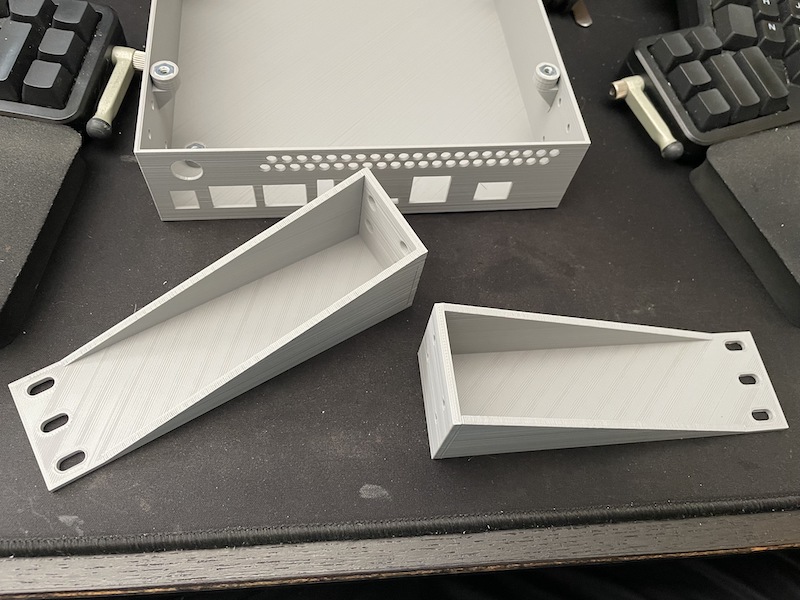
CM4’s mounted with heatsinks: 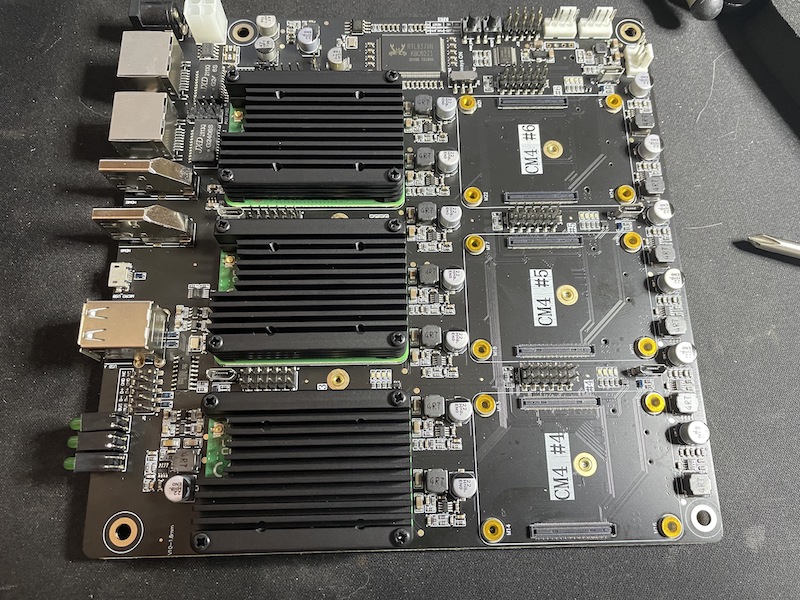
NVMe SSD’s mounted to the backside of the board: 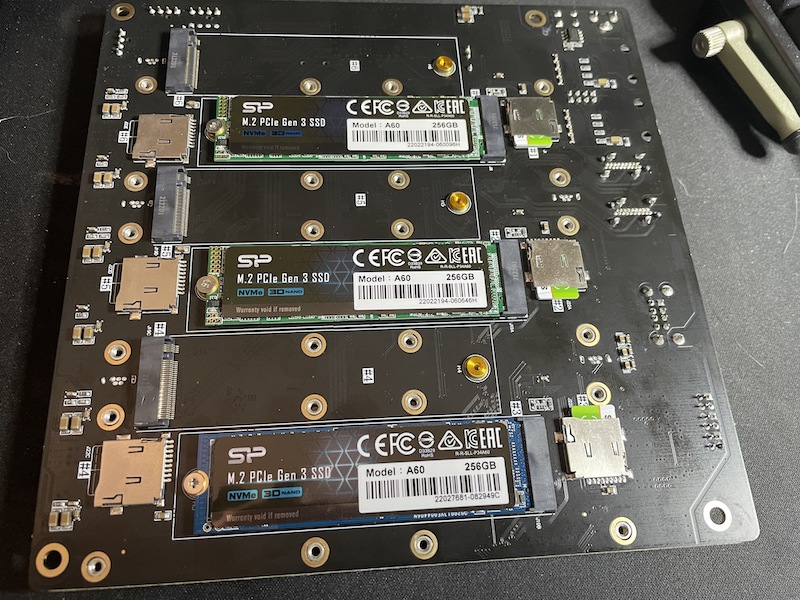
I tried to get the CM4’s to boot off the NVMe flash drives, but I was unable to do so. I opened a Github Issue and am hoping to hear back from the DeskPi team. In the meantime, I decided to mount the NVMe drives to /var on each of the nodes.
Mounting the board into the case, close up of how the rack ears are mounted to the enclosure: 
Full width: 
Fully assembled interior: 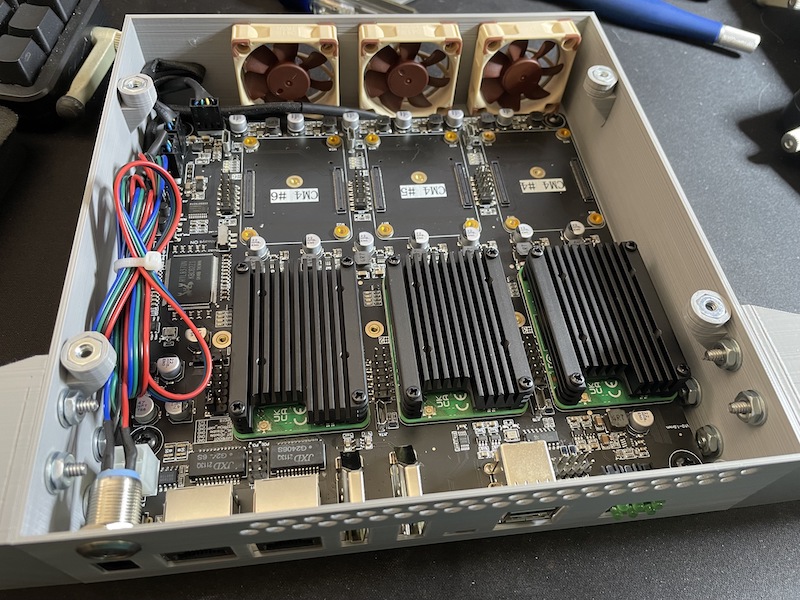
Close up of power switch wiring (because I’m going to forget): 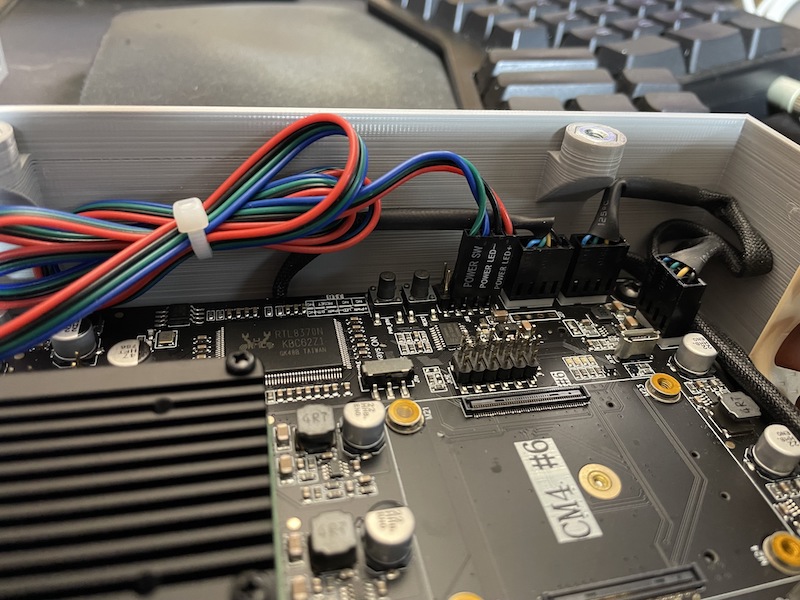
Fully assmbled, mounted into rack. 
Originally I wanted to mount the power supply next to the case in the rack, but it’s pretty weighty and I don’t trust that I’d be able to print something robust enough to hold both the power supply and the case without breaking (maybe at a higher infill or with a stronger material), so for now the power supply will sit on a shelf. I might print some clips or something to clean up the cabling.